poweshellのスクリプトで実現します。
実行するには管理者権限が必要です。
エクスポート
$outPathは書き換えてください。
表示しない(E)がONになってるものは出力されないので、チェックは外してください
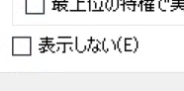
エクスポート.ps1
if (!([Security.Principal.WindowsPrincipal][Security.Principal.WindowsIdentity]::GetCurrent()).IsInRole("Administrators")) { Start-Process powershell.exe "-File `"$PSCommandPath`"" -Verb RunAs; exit }
$outPath = "C:\Users\hogehoge\Desktop\tasks"
$outtask = "\"
$outFileName = "{0}.xml"
$sch = New-Object -ComObject("Schedule.Service")
$sch.Connect("localhost")
$tasks = $sch.GetFolder("$outtask").GetTasks(0)
$outfile_temp = Join-Path $outPath $outFileName
$tasks | %{
$xml = $_.Xml
$task_name = $_.Name
$outfile = $outfile_temp -f $task_name
$xml | Out-File $outfile
}
インポート
$XmlinPathは書き換えてください。
$TaskinPathも適当に変えてください。タスクスケジューラ内のこのフォルダにインポートされます。
インポート.ps1
if (!([Security.Principal.WindowsPrincipal][Security.Principal.WindowsIdentity]::GetCurrent()).IsInRole("Administrators")) { Start-Process powershell.exe "-File `"$PSCommandPath`"" -Verb RunAs; exit }
$XmlinPath = "C:\Users\hogehoge\Desktop\tasks\"
$TaskinPath = "\hoge\"
$tasks = Get-ChildItem "$XmlinPath\*.xml" -name
foreach ($i in $tasks)
{
schtasks /create /XML $XmlinPath$i /TN "$TaskinPath$i".Replace(".xml","")
}